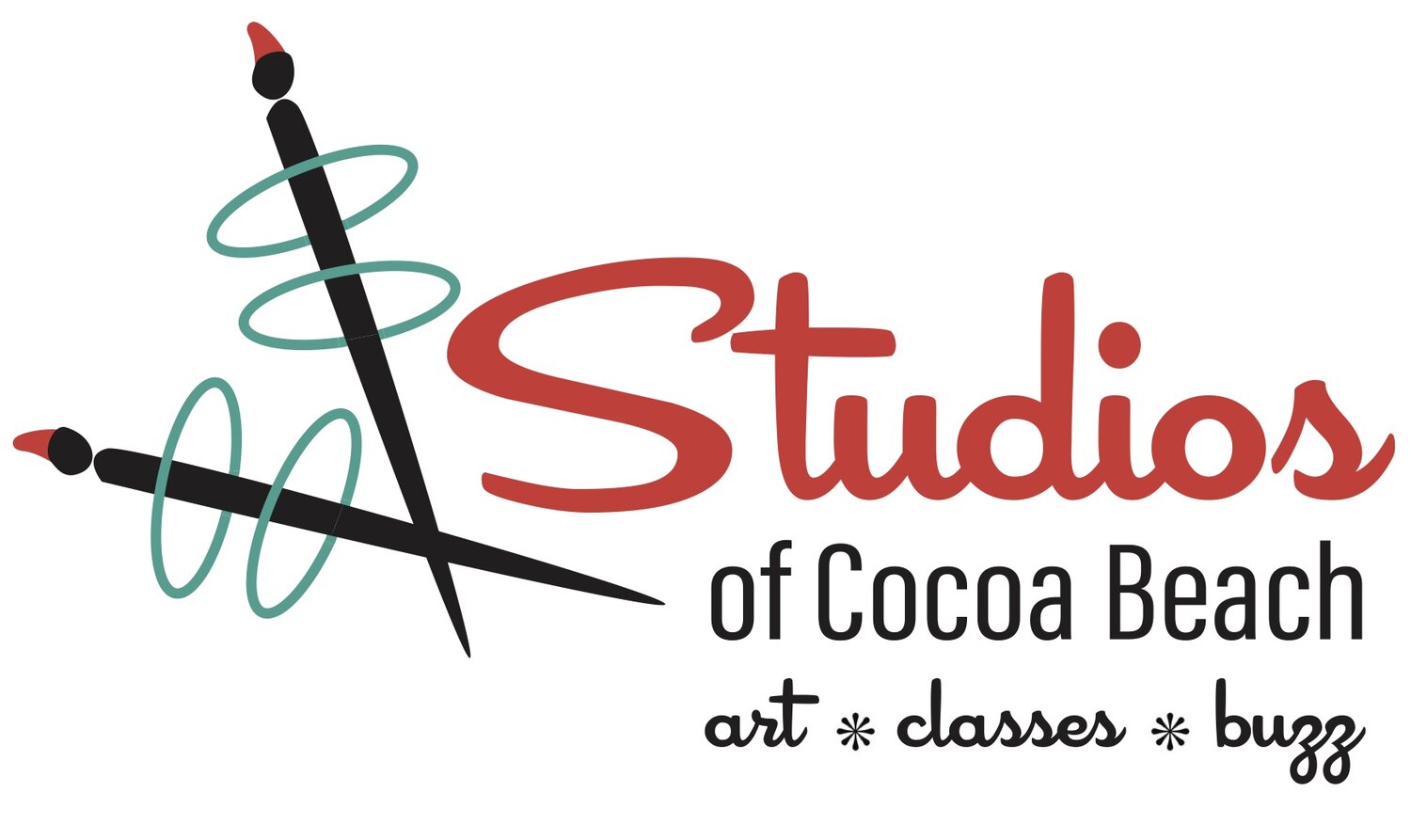Settings Menu
GroupMe
Access the Settings Menu by Tapping on the Studios Logo in the upper right corner.
From this Menu you can…
Mute the Notifications
See all the Members of the Group
Search for previous messages using key words
View all the images in the Gallery
View the most popular posts