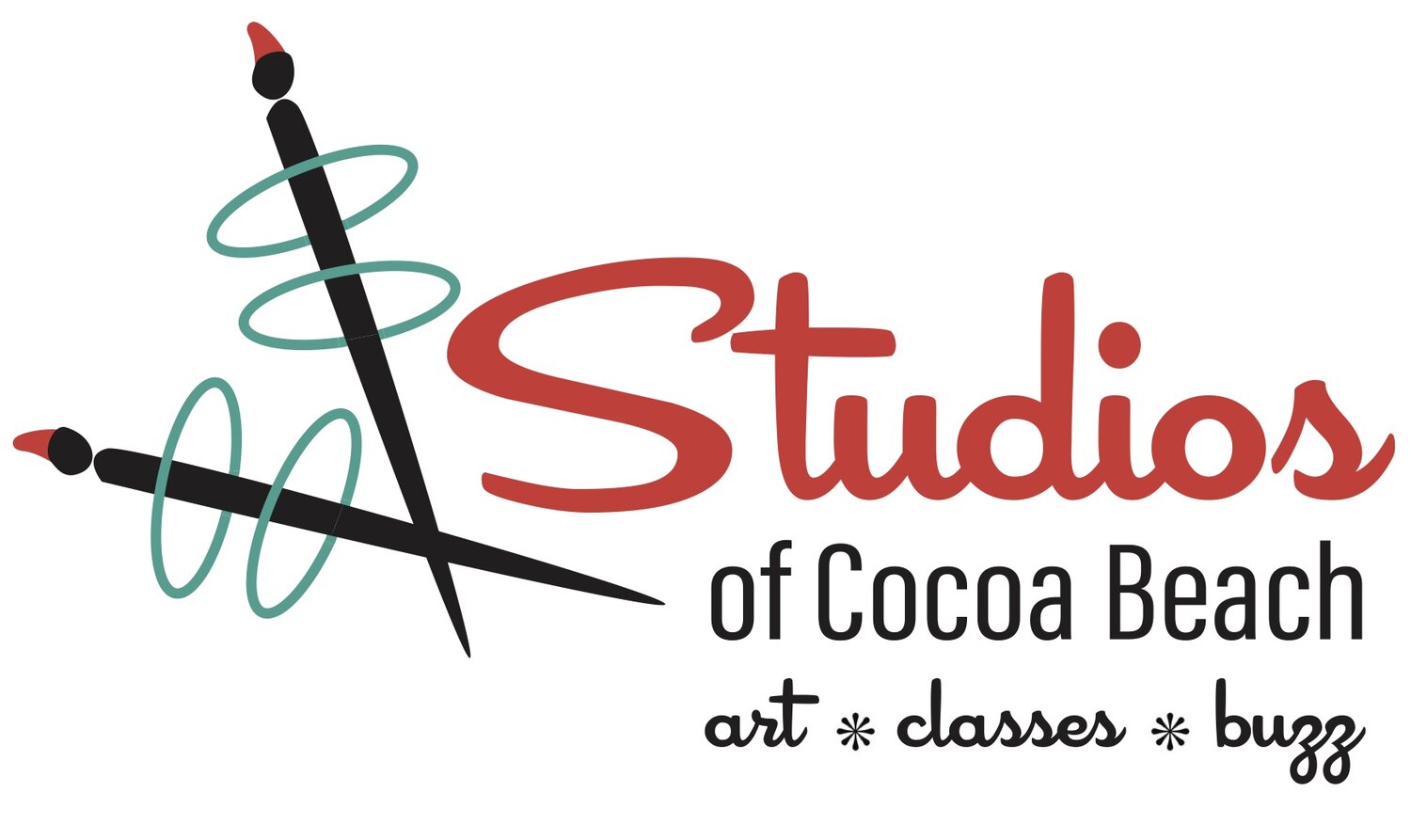Editing/Deleting an existing entry
TimeTree
Start by choosing the entry you wish to change or delete:
Tap on the Day
Tap on the Name you wish to edit
Tap on the 3 Dots (see photo)
From the pop-up menu you can select Delete, Edit, Copy, Share, or Send a Reminder.
Choose Edit and then you can:
Change the Date and Times
Change AM or PM Shift
Once you’ve made the necessary changes, Tap the checkmark in the upper right corner to save.